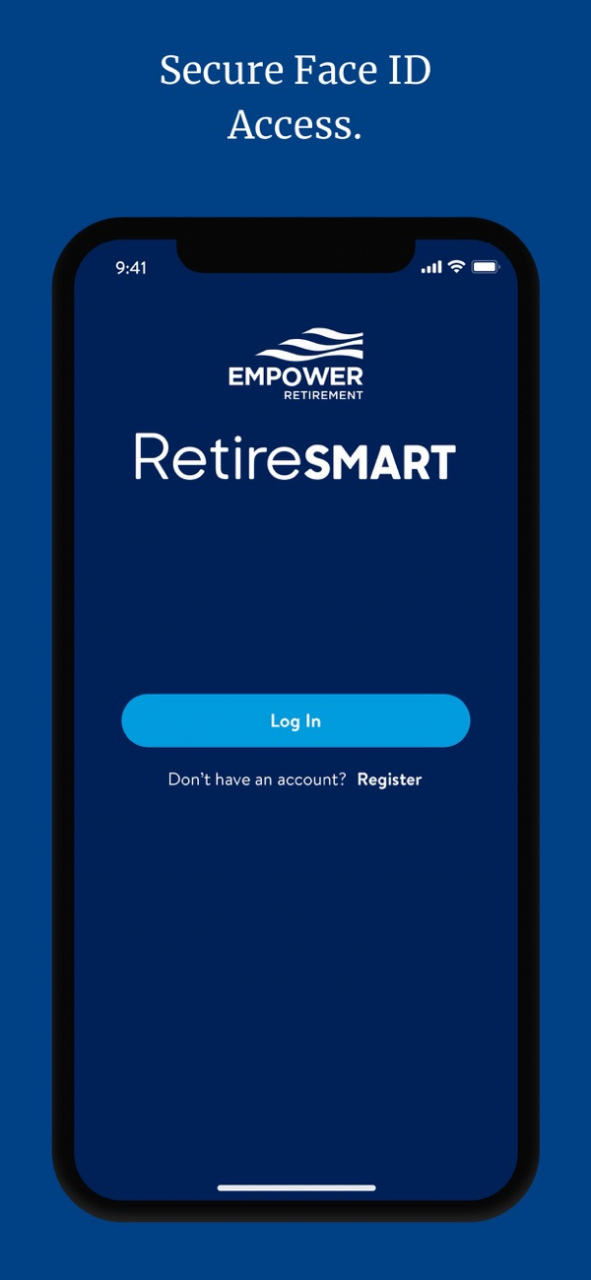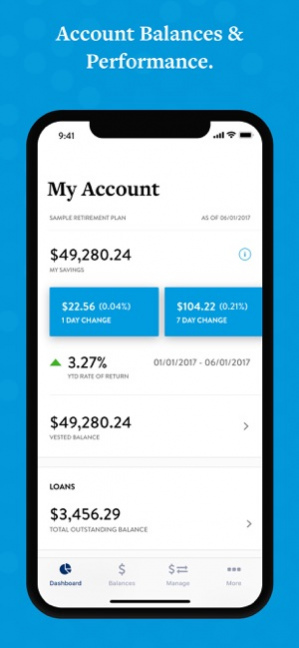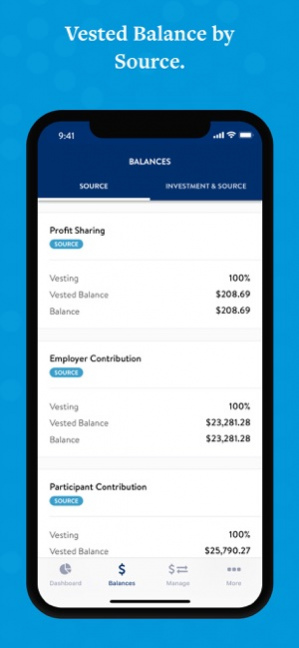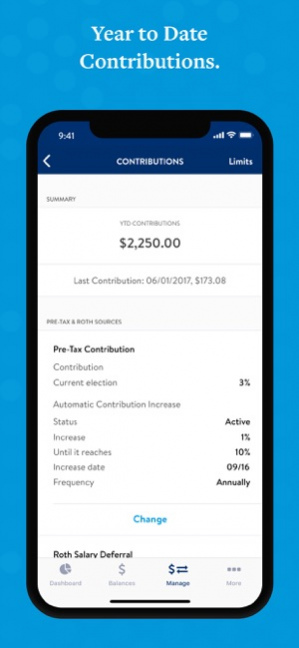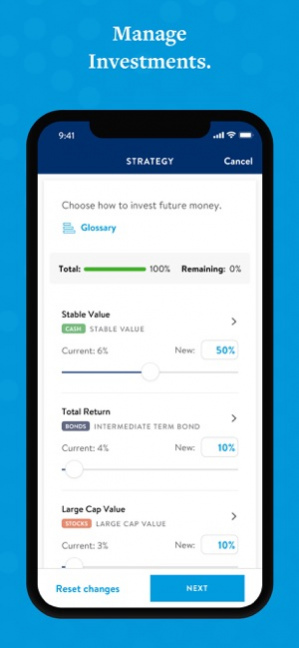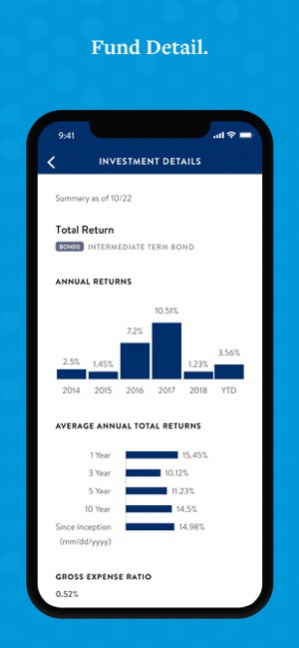Empower RetireSmart 7.5.0
Continue to app
Free Version
Publisher Description
The MassMutual RetireSmart mobile app you know is now Empower RetireSmart. If your plan was a part of the sale to Empower Retirement, please use this app. Empower RetireSmart is here to help you prepare for your future, with all the financial planning tools and services you need conveniently accessible on your phone. Whether you need to make a quick update, check your balance or receive financial advice, the app can do it all. Access your retirement account information and more when you’re on the go.
You can view the following:
• Rate of return
• Total account balance
• Balances by source and investment
• Vested balance by source
• Last contribution amount
• Loan details
• Asset allocation by investment in chart and list form
• Document delivery preference
Depending on your company’s plan, you may also be able to:
• Update your contribution amounts.
• Adjust your automatic contribution increases.
• Update your future investment allocations.
• View your statements and disclosures.
The app also offers login assistance, contact information and more. To log in, just enter your username and password from the MassMutual RetireSmart or Retirement Access website. All data is transmitted using secure socket layer (SSL) technology, and no data is stored locally on your device.
Download the app today and keep tabs on your retirement account ― no matter where you are.
Data shown in screenshots is illustrative only. It is not a recommendation or solicitation for a product or service. System availability and response times subject to mobile network availability and connection speed.
©2021 Empower Retirement, LLC. All rights reserved.
Sep 3, 2021 Version 7.5.0
Welcome to the new Empower RetireSmart app brought to you by Empower Retirement. We will deliver continuous improvements to your experience.
• Welcome to Empower RetireSmart
• Security improvements and defect fixes
About Empower RetireSmart
Empower RetireSmart is a free app for iOS published in the Accounting & Finance list of apps, part of Business.
The company that develops Empower RetireSmart is MassMutual. The latest version released by its developer is 7.5.0.
To install Empower RetireSmart on your iOS device, just click the green Continue To App button above to start the installation process. The app is listed on our website since 2021-09-03 and was downloaded 16 times. We have already checked if the download link is safe, however for your own protection we recommend that you scan the downloaded app with your antivirus. Your antivirus may detect the Empower RetireSmart as malware if the download link is broken.
How to install Empower RetireSmart on your iOS device:
- Click on the Continue To App button on our website. This will redirect you to the App Store.
- Once the Empower RetireSmart is shown in the iTunes listing of your iOS device, you can start its download and installation. Tap on the GET button to the right of the app to start downloading it.
- If you are not logged-in the iOS appstore app, you'll be prompted for your your Apple ID and/or password.
- After Empower RetireSmart is downloaded, you'll see an INSTALL button to the right. Tap on it to start the actual installation of the iOS app.
- Once installation is finished you can tap on the OPEN button to start it. Its icon will also be added to your device home screen.